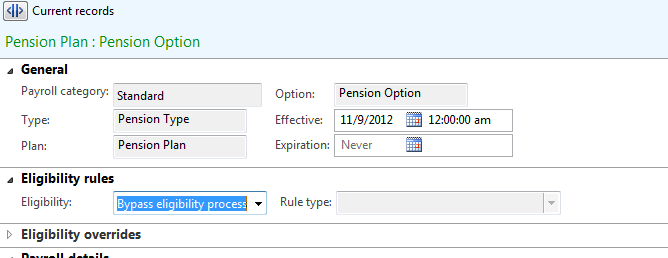Email Alert Settings - AX 2012
The issue with email templates encountered by us is as follows. - When we setup alerts template for email from Organizational Administration > Setup > Alerts > Alert parameters The selected Email ID will only be used when the created alert is not GLOBAL . That is, Organization-wide must not be checked for the alert if these defined template must be used for the specific alert. In case GLOBAL is checked, then the default Template setup in System Administration > Setup > System parameters > Alerts Email ID will be used.